How to use Pajek-XXL and Pajek-3XL
Examples; Download Pajek-XXL and Pajek-3XL.Pajek-XXL main window
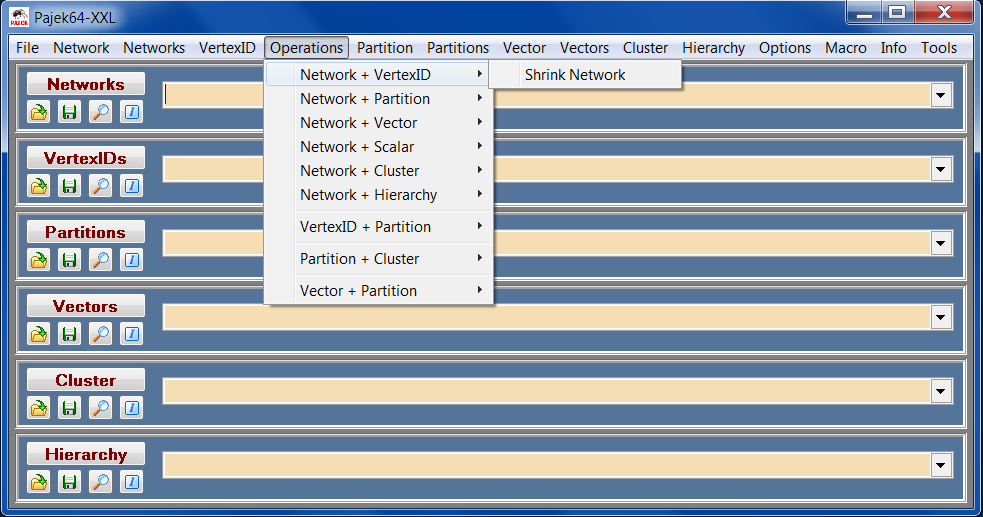
What is Pajek-XXL
| Pajek-XXL is a special edition of program Pajek. Its memory consumption is much lower. For the same network it needs at least 2-3 times less physical memory than Pajek. Operations that are memory intensive (e.g. generating random networks, extracting, shrinking,...) are also faster. Table on the right gives comparison of space needed to store and time needed to generate random network with 10.000.000 vertices and 40.000.000 lines (1.73GHz processor) in Pajek and Pajek-XXL. |
|
||||||||||||||||||||
Calculating space needed to store a huge network in Pajek-XXL
|
Internal data structure in Pajek-XXL is optimized to use all available memory very efficiently.
Therefore space needed to store a network in Pajek-XXL can be precisely calculated. Let n be number of vertices and m number of lines in a network. Then (calculations in bytes):
Of course we must leave some memory free also for results of Pajek-XXL operations (e.g. to store partitions and/or vectors that are obtained as results). Rough estimation:
|
|
It is important to stress again: In Pajek-XXL number of lines is much more important than number
of vertices. As can be noticed from above two formulas: · 1 line needs the same amount of space as 10 vertices in Pajek32-XXL (10 : 1) · 1 line needs the same amount of space as 8 vertices in Pajek64-XXL (64 : 8) That means that performance of Pajek-XXL is especially good when networks are huge and very sparse. Table on the right gives a comparison of space needed in Pajek64-XXL to store two networks with the same number of vertices (100.000.000). The first network has 200.000.000 and the second one 100.000.000 edges. The second network occupies almost two times less space than the first. |
|
Pajek-XXL vs. Pajek-3XL
|
Pajek-XXL uses 32 bit (4 bytes) integers for vertices numbers. That is why the highest number of vertices
that Pajek-XXL can handle is set to two billions (2^31 or approx. 2*10^9).
If network contains more than two billions of vertices Pajek-3XL must be used.
Pajek-3XL uses 64 bit (8 bytes) integers for vertices numbers. The highest number of vertices that Pajek-3XL can handle is currently set to 10 billions (10*10^9), but can easily be further increased. Formula for calculating space needed to store a huge network in Pajek-3XL is exactly the same as formula for Pajek-XXL which was described in the previous section (8n + 64m bytes in case of 64 bit OS). That means that space needed to store a network in Pajek-3XL and Pajek-XXL is exactly the same. That is really good news. But there is an important difference: · Any Partition on n vertices takes 8n bytes in Pajek-3XL but only 4n bytes in Pajek-XXL. Example: Network with one billion of vertices and one billion of lines occupies 72 G RAM both in Pajek-XXL and Pajek-3XL. But each Partition on these vertices occupies 8G RAM in Pajek-3XL and only 4G RAM in Pajek-XXL. Network and ten partitions occupy altogether 152G RAM in Pajek-3XL and only 112G RAM in Pajek-XXL. In case you have computer with 128G RAM, you might be able to load and later analyze this network by producing 10 additional Partitions using Pajek-XXL but not using Pajek-3XL. The recommendation when to use Pajek-3XL instead of Pajek-XXL is therefore straightforward: Use Pajek-3XL only for networks that cannot be loaded to Pajek-XXL - networks with more than 2 billions of vertices. Regarding Vector - another object which is often used in all versions of Pajek: There is no difference in size needed to store Vectors in Pajek-3XL and Pajek-XXL. More pricesely: Any Vector on n vertices takes 8n bytes both in Pajek-3XL and Pajek-XXL. In the following sections typical sequences that are usually used when analyzing huge networks are explained. In explanations Pajek-XXL is used, but the same commands are available also in Pajek-3XL. |
Pajek-XXL uses
|
Pajek-XXL is used for analysis of huge networks -
networks that cannot be loaded into physical memory using 'ordinary' Pajek.
It is supposed that Pajek-XXL is used to extract some smaller, interesting parts of a huge network
that can be later further analysed (and visualized) with more sophisticated methods available in Pajek. The other possible use of Pajek-XXL is analysis of huge networks where identity of vertices is not important. Such examples are simulation studies on random networks, where we are interested in general properties, like distributions (e.g. degrees, triads,...). Using Repeat Last Command we can generate some thousands of large random networks and compute mean values, variances and other statistics of interesting properties. For details see Chapter 13, Monte Carlo Simulation. On the first sight Pajek-XXL looks very similar to Pajek but some menu options are not available. Permutation as a data object does not exist in Pajek-XXL, instead we have a new data object called Vertex ID. There is also additional menu item labeled Vertex ID in the main menu. Network data structure in Pajek-XXL is limited to graph only, it contains no strings which are available in 'ordinary' Pajek, e.g.:
|
Typical steps from Pajek-XXL to Pajek
Here are some typical steps how to analyse a huge network with Pajek-XXL and store it in the
form that can be further analysed with 'ordinary' Pajek.
Running Pajek-XXLRun Pajek-XXL and check how much physical memory is available (Info / Memory).Recall that labels of vertices are not part of network in Pajek-XXL anymore. Vertex ID object is used to keep track of vertices, At the beginning vertex labels are equal to vertex sequential numbers therefore Vertex ID is not yet generated (to save space). After each operation which produces smaller part of a huge network (e.g. Operations / Network+Partition / Extract SubNetwork) the corresponding Vertex ID with original vertex numbers of a starting huge network is produced. We use Vertex ID for example in Network / Info, Partition / Info, Vector / Info, Networks / Multiply Networks and when saving a subnetwork to a NET file. Reading huge network in Pajek-XXLRead huge network in a usual way. After reading you may check Info / Memory again to see how much space is actually occupied by the loaded network.In general, it is good to check Info / Memory (F11) often to see how much memory is available at any moment, especially after loading or disposing some huge network. It is also interesting to open Windows Task Manager / Performance and examine how memory usage is increasing and decreasing when some operation is executed (e.g. reading network, generating random network, disposing network...) Analyzing networks in Pajek-XXLExecute any operation that is fast and finds some interesting groups or dense parts in huge networks, e.g.
When extracting subnetwork is finished you will get as a result also a compatible Vertex ID with vertex numbers of extracted vertices from original network.
If the extracted subnetwork is still too large to be loaded to Pajek
you can perform some additional operation to further lower the dimension of a resulting
subsubnetwork. How to bring extracted subnetwork from Pajek-XXL to Pajek?Two options are available:
|
Continue the demonstration with some examples.